

Click the system icon from the top left of screen

Click File Manager
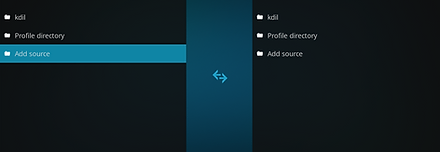
Click Add Source on left of screen
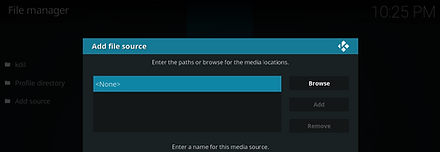
Click None
Enter the following URL exactly: http://dimitrology.com/repo then click OK


In the box below enter the name dimitrology and click OK. Double check all is correct and click OK

Go back to the Main Menu and click Add-ons

Click the Package Installer icon at top left of screen

Click Install from zip file

A box will open, select dimitrology and click

Go back to Program add-ons and select Fresh Start and click
INSTALLATION
RESET KODI AND HAVE A FRESH START

Wait for Fresh Start Add-on installed pop up

Scroll down to plugin.video.freshstart-1.0.5.zip and click
When you install add-ons or builds and modify your install of Kodi sometimes it can cause issues and Kodi may not run properly. Here we take a look at a simple way to reset Kodi to a fresh install using the Fresh Start plugin.
www.firestickmods.com provides up to date information, guides and tutorials for Kodi and the Amazon Fire TV Stick. We are not affiliated with the Open Source media player Kodi or any of the Kodi addons. The tutorials and guides provided by www.firestickmods.com should only be used with content that is in the public domain or has been purchased and is personally owned. www.firestickmods.com does not bear any responsibility for what the user does with the information provided. We do not support copyright infringement or software piracy of any kind.


Click Yes
The process is complete. Click OK then restart Kodi

When Kodi is loaded it is now a fresh start with nothing installed